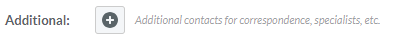| How to Create Dr Details in Nookal |
Select Patient → Client Info → Client Details → Health → Doctor
| Start typing Dr's name. If there is no match, select "add". |
| The best place to get clinic details are in google search. Include Display, Company, Name, Title (DR), address and clinic phone number. |
 |
| If existing Dr's Details are filed out incorrectly, make sure you fix it up and save it correctly. |
| Also add the Dr's Details into the Cases Information: |
| Select Patient → Client Info → Client Details → Case → Select Current Case → Add Doctor info in "Additional": |
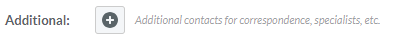 |
| Save changes |