Patients Letters created in Nookal
| Process |
|---|
Step 1: Go to Patient File and select Clinical Notes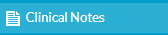 |
Step 2: Select Case, and go to Documents Tab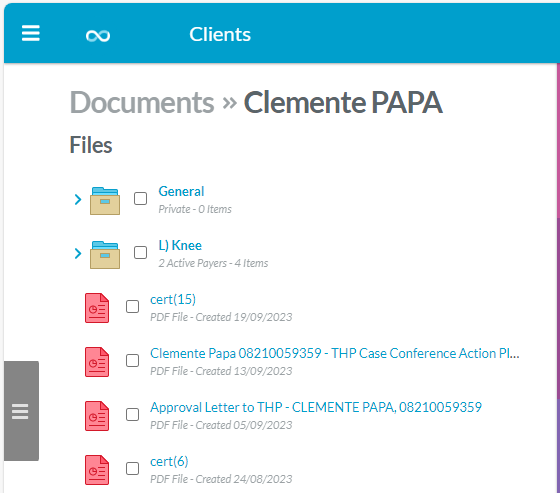  |
Step 3: Print or Email Document  |
Step 4: Once ready for post, add clinical note advising that the letter has been posted 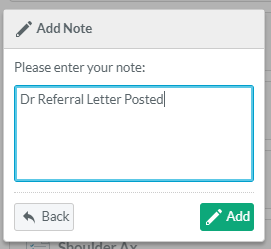 |
