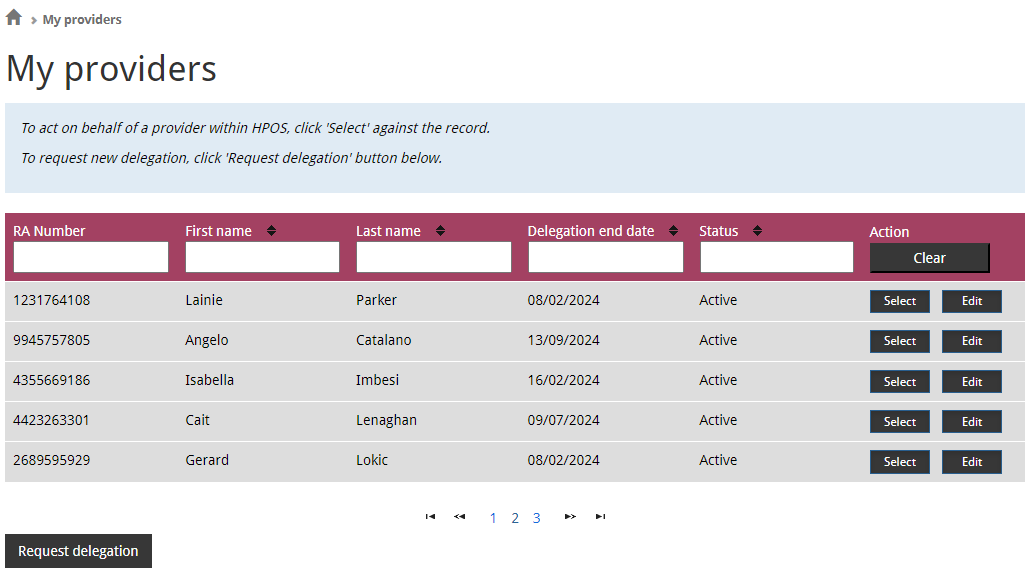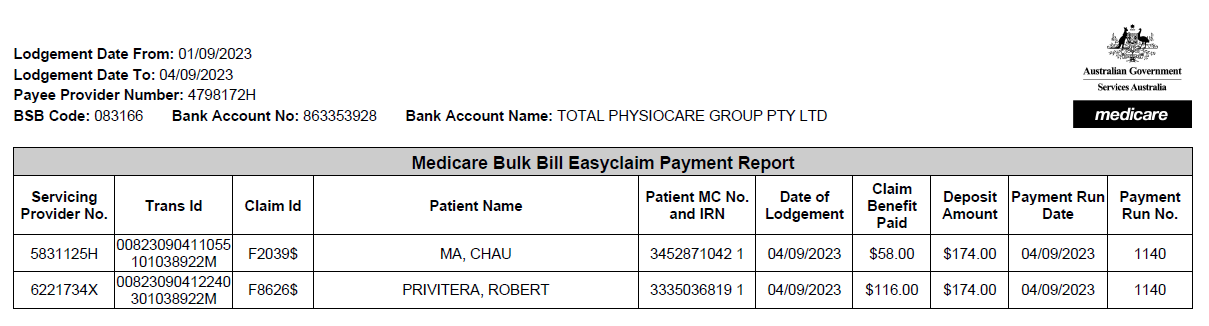Step 2
Select your clinic's allocated Provider on Proda
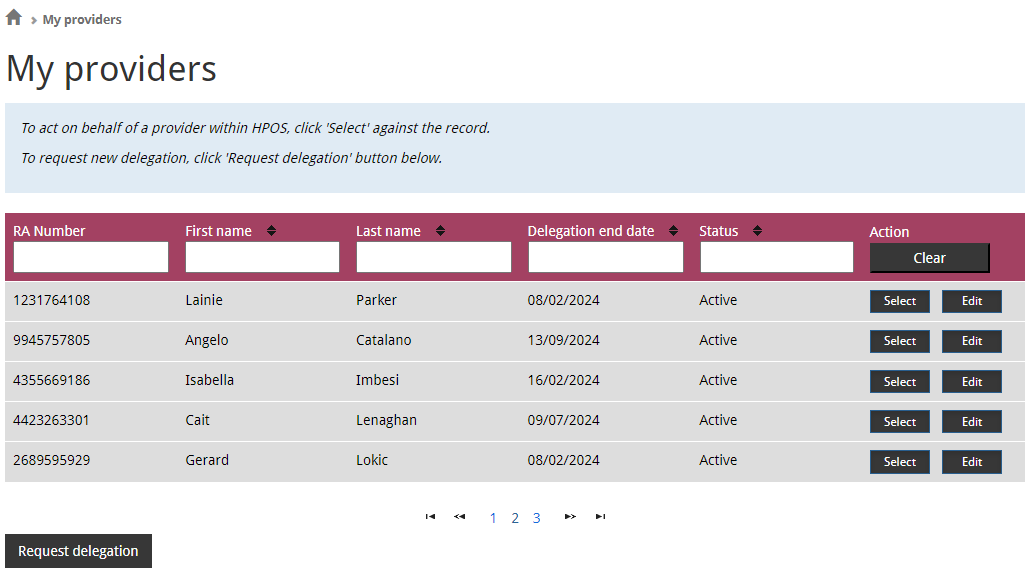 |
| Go to "Reports" |
| Go to "Medicare Bulk Bill Reports" |
| Enter clinician's Provider Number |
| Ensure dates of lodgement (submissions after 5:30pm will not be paid until the next business day) |
Claim method - easyclaim
 |
| Leave as PDF fomat |
| "Search" to generate report |
| Print report, match EPC's to repotrs ensuring date is correct. |
| Add payment to Nookal as "Public Health" |
Once marked as paid on Nookal, slips get put in with the todays banking
|
The next day once payment has been made, it will be entered into the reconsilliation (Xero)
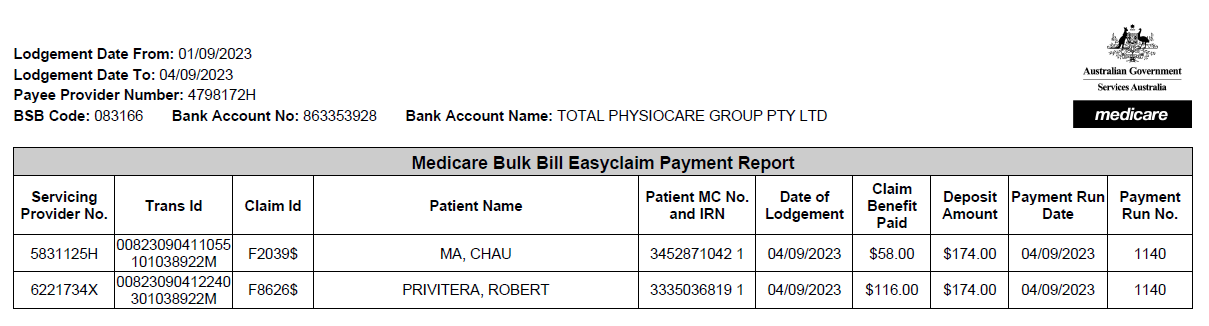 |